Activate Microsoft Teams Services for Poly RealConnect
To activate the RealConnect Service for Microsoft Teams, perform the following procedure.
When service licenses are purchased (or a trial is issued), an automated email is sent to the primary contact email address provided during the original order.
The email is sent from licenseadmin@polycom.com with the title Polycom License notification email for Polycom for Order No. 0000000/domain.com, and includes a pair of attachments. Both the .PDF and .TXT attachments include the 16-character license activation key, which is tied specifically to the tenant domain for which it is ordered. (for example, if the exact license key shown in this article is to be used by another Office 365 tenant, it fails to apply).
Procedure
- Open the mailbox for the account provided as part of the service order, and look for the license
- Download the attached text file, or simply open the attachment and copy the license key to the
- Go to the Polycom RealConnect for Office 365 and Microsoft Teams web portal and select Sign in with Microsoft.
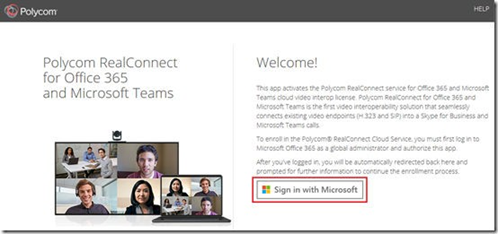
- Enter the credentials of a Global Administrator account, and then click Next (Any account with Global Administrator permissions in the Office 365 tenant can access this portal for service activation).
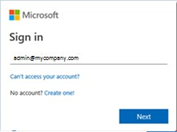
- Click each down arrow to expand the individual permission requests to review the additional details. Leave the Consent on behalf of your organization setting unchecked, and click Accept.
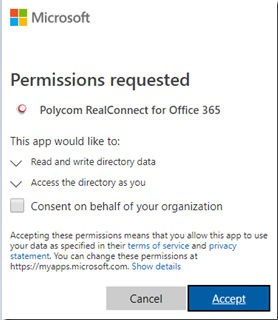
This step is simply allowing the Polycom RealConnect service the rights required to insert service- related information into the tenant during the configuration process managed by the portal.
- Click the Activate New License when you sign in to the portal successfully.
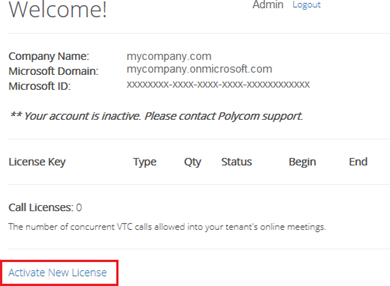
- Enter the License Activation Key from the previously downloaded file (or paste it from the clipboard), accept the terms of service request, and then click Submit.
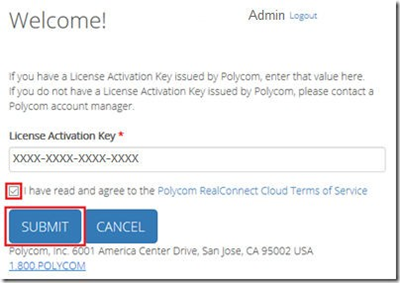
If the license key is successfully applied, the page refreshes to display a host of new information.
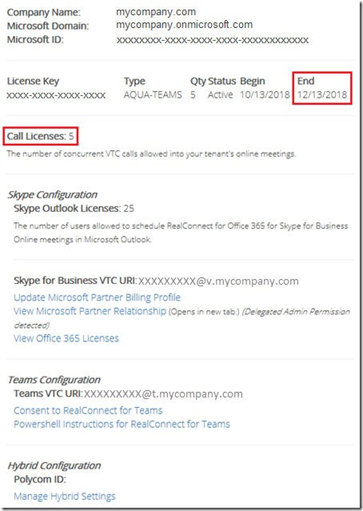
As seen above, the license is a 60-day trial license of which the timer has now started, indicated by the End date. The trial includes a limit of five concurrent Call Licenses, which equates to a maximum of up to 5 concurrent RealConnect for Clariti for Teams conference.